By Garnet Malowney, CAD Designer, The Magnum Group:
AutoCAD 2007 includes several intresting features of significant utility in 3d drafting. Here is a description of some of them which have proven particularly useful to our AutoCAD drafting work at The Magnum Group.
Loft… This command is useful in creating many designs which was not possible in the earlier versions of AutoCAD for example a sample view has been shown below. It can even be shelled and subtracted.
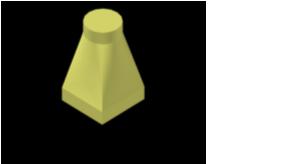
Sweep… This command acts the same way like “Extrude Path” but has its own features, like you can twist and extrude the object, and you should have a end point.

Slice… There is a new feature in the slice command you can now even slice using surfaces
Rendering… the rendering also has more features than any of the previous versions; you can actually get to see what the object looks like even before you render the object. This feature is something new to AutoCAD. The rendering can be compared to that of 3Ds Max, but only to a certain extent.
Views…Now you can change your views, there are 2 types of projections namely Parallel and Prospective Projection.
Walkthrough…This feature was never available in the previous versions of AutoCAD; it provides the designer an added advantage. With this feature the designer can not only move inside the drawings but view it at and from any angle. Walkthrough has many interesting features which would benefit the designer.
Flatshot…This command creates a flattened image of your 3d image, this command is similar to that of Solprof, Solview used in other versions of Cad but it has more options.
Presspull…With this command you can extrude or intrude and it will be active only when in the options, “when command is active” is selected.
Convtosolid and Convtosurface… with these commands you can convert closed objects with thickness to either solid or surface.
Polysolid…with the help of this command you can convert circles, arcs, rectangles etc into 3d drawings
Thickensurface…with the help of this command you can thicken the surface of the object; it acts just like the “Extrude” command which is used for 3D drawings…
Revolve…with the help of this command you can revolve a 2d object circle or rectangle to any given angle into a 3d object, as compared to the previous releases this has more options.
U.C.S… The U.C.S command has been improved by making it easier for you to handle.
