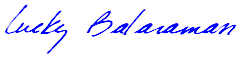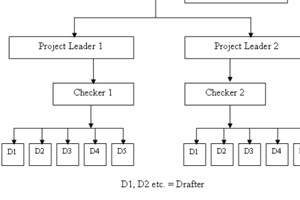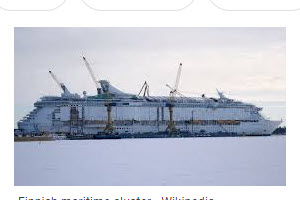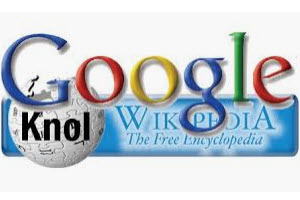Screen Recording Software: Our Review of Camtasia 7
 TMG has been a long-term user of Camtasia (we started with Camtasia 5 some years ago) and has been upgrading to all newer versions as and when Techsmith announces them. They announced Camtasia 7 last week and we immediately bought and downloaded it. We’ve tried it out by creating a video on it. Here are the observations that came to mind during the process:
TMG has been a long-term user of Camtasia (we started with Camtasia 5 some years ago) and has been upgrading to all newer versions as and when Techsmith announces them. They announced Camtasia 7 last week and we immediately bought and downloaded it. We’ve tried it out by creating a video on it. Here are the observations that came to mind during the process:
The codecs are significantly better than in Camtasia 6. We’re not sure if new ones have been added or the earlier ones have been improved… all we know is that MOV files play properly when loaded into the timeline (in Camtasia 6 the audio and video would be out of sync). This is an important improvement for us, since we recently bought a Kodak Z1-8 mini-HD video camera. The output of the camera is in MOV format.
The user interface has changed drastically… there used to be text menus on a menu bar at the top of the screen… now there are icons with text in a toolbar right on top of the timeline (in addition to the top menu bar). Not having to pull down commands from the old menu bar certainly is more convenient. The one icon lacking, though, is the ‘Save’ icon, which Camtasia 6 had and which we regularly used. Wonder why they left that out…
The noise removal feature is more effective than the one in Camtasia 6 in terms of the resulting filtered audio… however, we found the manual noise removal procedure slightly puzzling (we removed the noise, but did not know how or when).
There are other new features which we will doubtless be using in the near future, and we will update this post with our findings soon after we come across them.
When all is said and done, we are very happy with Camtasia 7. As in the case of earlier versions, it is easier to use than comprehensive video editing programs and generates output an order of magnitude faster than those programs do.