CALL TOLL-FREE >> 1-833-864-3907
CALL TOLL-FREE >> 1-833-864-3907
5000+ Projects
400+ Clients
Since 1986
As you are probably aware, it is often a critical requirement to convert image files from one format to another, such as a paper drawing to CAD, a CAD drawing to a PDF file or a PDF file to CAD.
Although there are many online applications to perform such conversions, those that convert to CAD create files that are very difficult to edit, since every line in the input file converts to a separate object in the CAD file, and all the line objects are in the same drawing layer. This is drastically different from the CAD "style" expected by most professional engineering or architectural firms.
CAD drawings output from converter programs require a very large amount of drafting labour to turn them into a professional CAD drawings, much more than the labour required to convert the non-CAD file to CAD manually. This is why manual conversion, although involving labour, is the optimal process to produce professional-quality output. Proof: If you type "convert hand sketch to cad" into Google, this is what comes back:
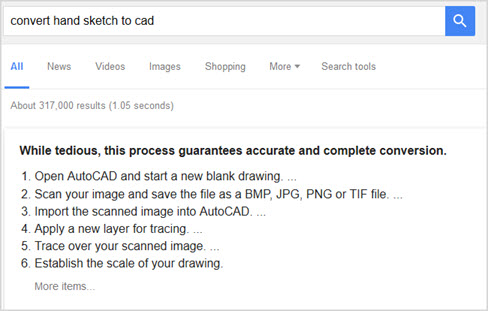
Hence we recommend that when converting an image (say a scanned sketch or old blueprint), you get the conversion done as recommended above, i.e. by having an experienced drafter trace over the original image using a suitable CAD program. And the fact is that TMG has several teams of such drafters overseen by supervisors and managers with decades of experience. Here are a few samples of the myriad conversion jobs we have performed:
Click on an image to download the respective samples
Click on an image to download the respective samples
Click on an image to download the respective samples
Click on an image to download the respective samples
Click on an image to download the respective samples
Click on an image to download the respective samples
Click on an image to download the respective samples
Click on an image to download the respective samples